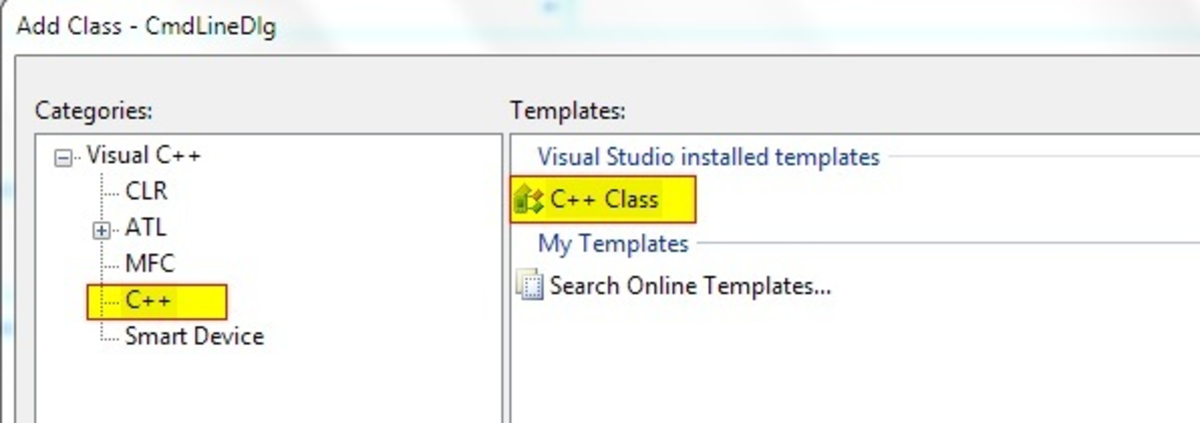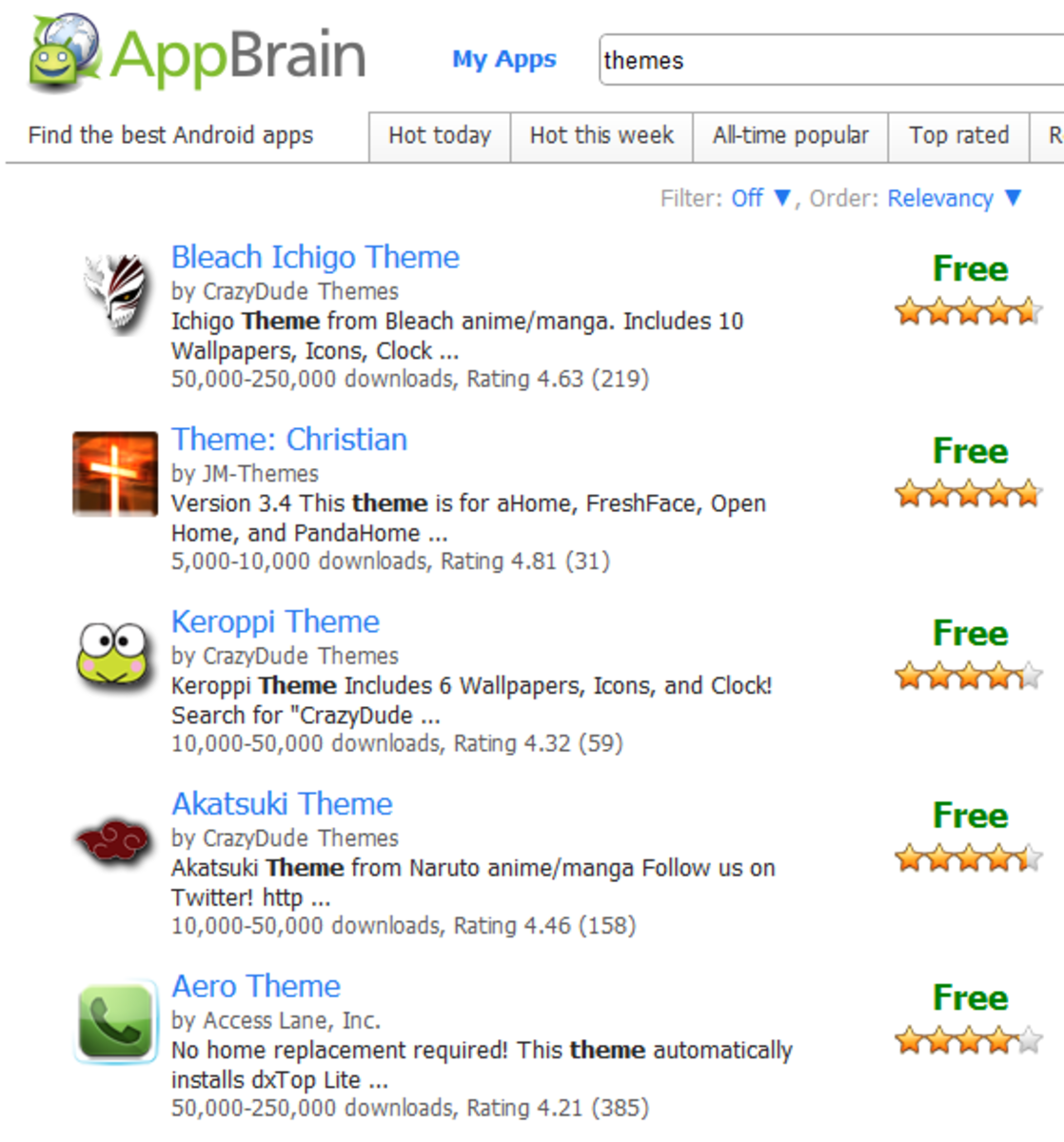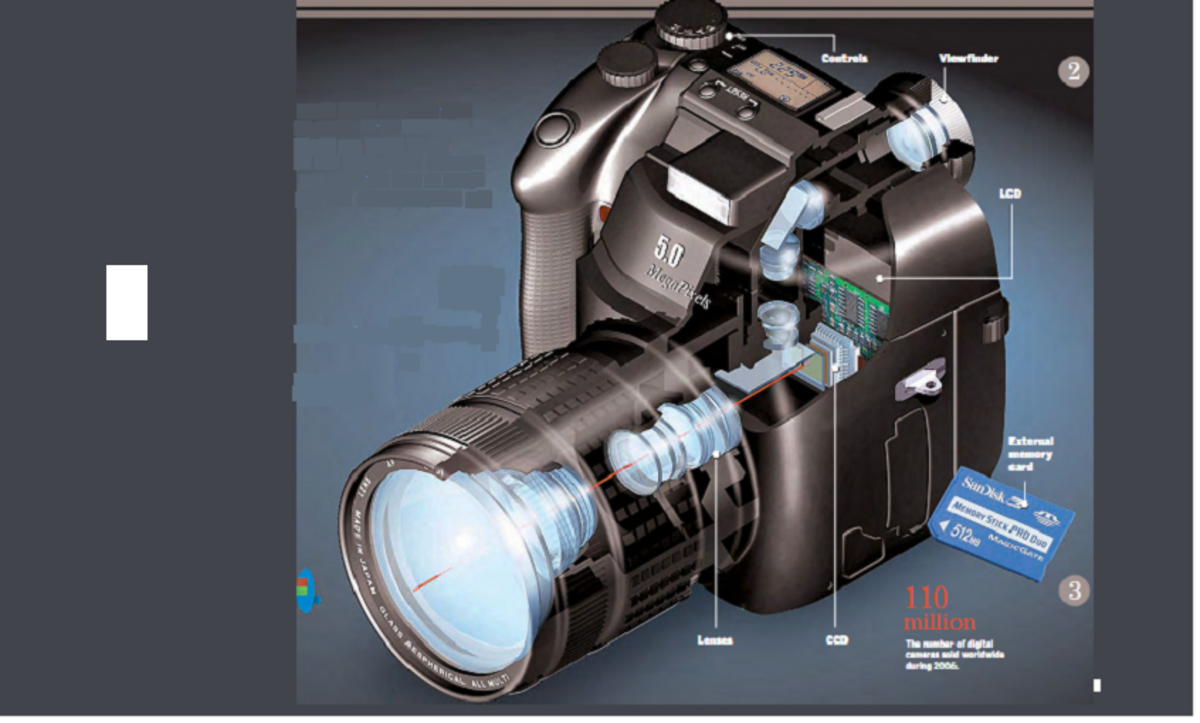- HubPages»
- Technology»
- Consumer Electronics & Personal Gadgets»
- Portable Electronics»
- Digital Cameras
Canon's Custom Function on the Creative Side of the Dial

Canon's Custom Function can Instantly Change Your Camera to Frequently Used Settings
The Canon 60D, the Canon 7D and many other Canon cameras have a custom function setting on the mode dial a “C”. Canon designed this so you can immediately call up an often used group of camera settings without going through menu settings of your camera. On my Canon 60D I have it set for HDR photography. Every time you shoot an HDR set of photographs you will have 3 exposures I do this otherwise through Canon's Automatic Exposure Bracketing (AEB) and use aperture priority. If you have to go into the menu settings and change to AEB and then change to Aperture Value (AV) you waste time and there is always the possibility of getting the wrong set up. For instance if you were distracted and forgot to change your mode dial from time value (TV) to AV. Thisyou will give you slightly blurry photos when the photographs are combined in your favorite HDR software program. Canon's custom setting ensures the camera is set just the way you want for one specific function.
Here is my example of setting my Canon 60D up for HDR Photography:
- Set the camera the way you want to shoot. For instance I set my camera to a maximum Auto ISO of 400,
- Set the quality. In my case I set my camera to medium size RAW images when shooting HDR
- I turn off the flash since it would not be normal to take a series of HDR shots with a flash, nor can I think of an occasion where you would use a flash with HDR
- Set my Picture style to neutral
- Turn off Auto Light Optimizer since the central purpose of HDR can be to optimize the light in the photo
- And turn on AV.
- Now with all of these settings enabled on my 60D I find the third Set Up tab (wrench icon) in the Menu
- Under that tab find Camera User Setting and select with the Set button
- Using the set button again select Register Settings.
You should be all ready to start shooting (in my case) High Dynamic Range photographs when you turn the mode dial to “C”.
If you have set your camera up for HDR using my steps above and find that you would like to set up a different set of functions for a different shooting style go to the Camera User Settings choose Clear Settings to revert to the default settings of the camera. Then choose the settings to you want.
I would suggest testing this process out to make sure it works for you the way you intended to and if not then you will need to refer to the Canon EOS 60D Instruction Manual that came with your camera. If you cannot find the booklet that Canon supplies with your camera the Canon site for your country has a manual on-line. In the event that my terminology is confusing please note that this is the terminology right from the Canon Instruction Manual so if in doubt about the name of a camera part or menu the instruction manual terminology is your main resource.
There are other uses beside HDR. Another use I can think of would be for Flash use and E-TTL II metering. This could be handy for wedding photographers. I’m sure that as you look through your Canon EOS 60D Instruction Manual under “Register Camera User Settings” you will see all of the options you can find for using this tool and find other uses. Combined with registering the custom menu tab there is a lot of versatility in just one or two steps.
Write for Hub Pages!
Write for Hub Pages!
Have you ever considered writing in your spare time? Hub Pages offers the average person the ability to start earning a real residual passive income. There is never a charge to you and signup is easy. As the number of articles you write grows so does your income. Sign up for Hub Pages here then explore the learning centre and learn more about this fabulous community of writers.
Have you joined my newsletter yet? I don’t sell anything and only give you news and tips. Occasionally I give away a free product and checking out the sponsor is your choice.
Some of my other articles
5 Tips for Great Minimalist Photography
8 Essential Elements for Minimalist Photography
Raw vs Jpeg - What You Need to Know
How to Shop for a Used Camera Lens
Build a Home Photography Studio for Less