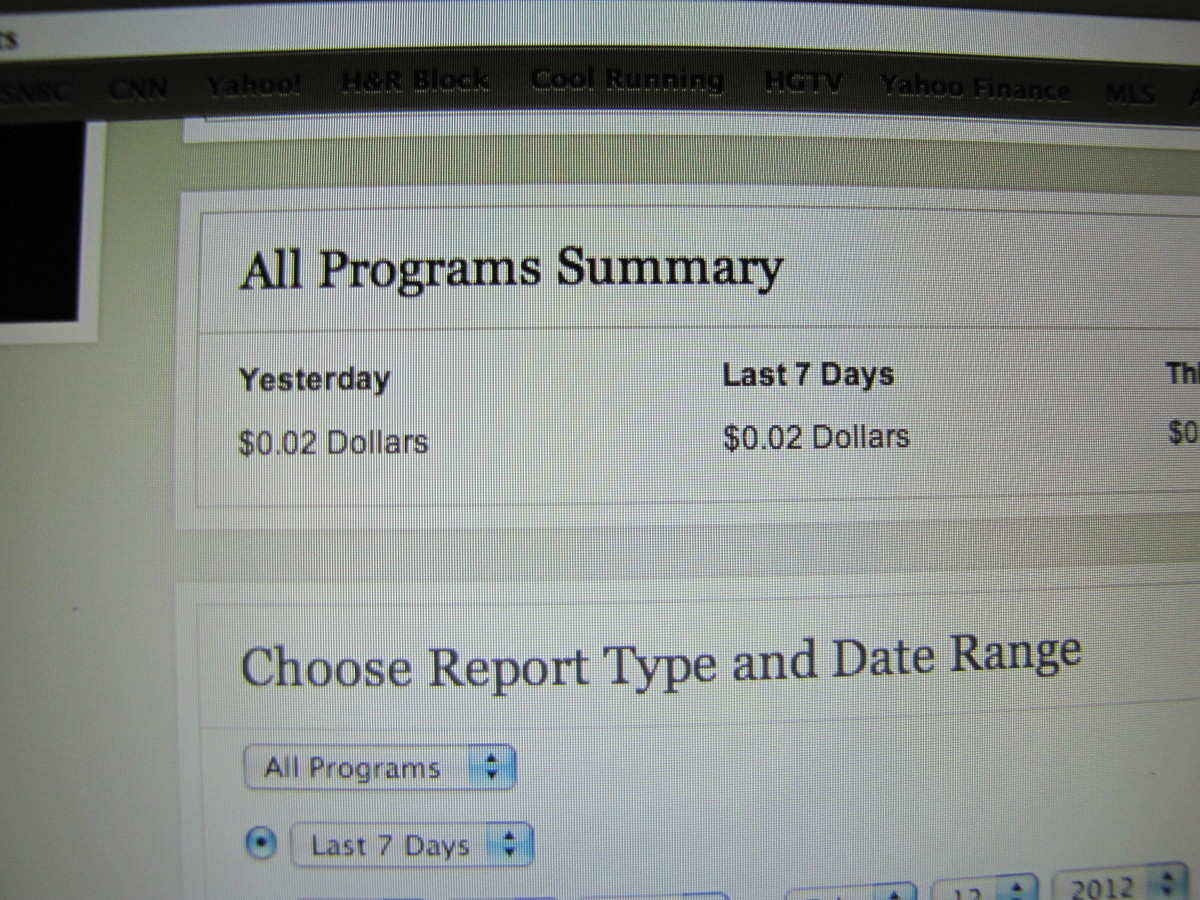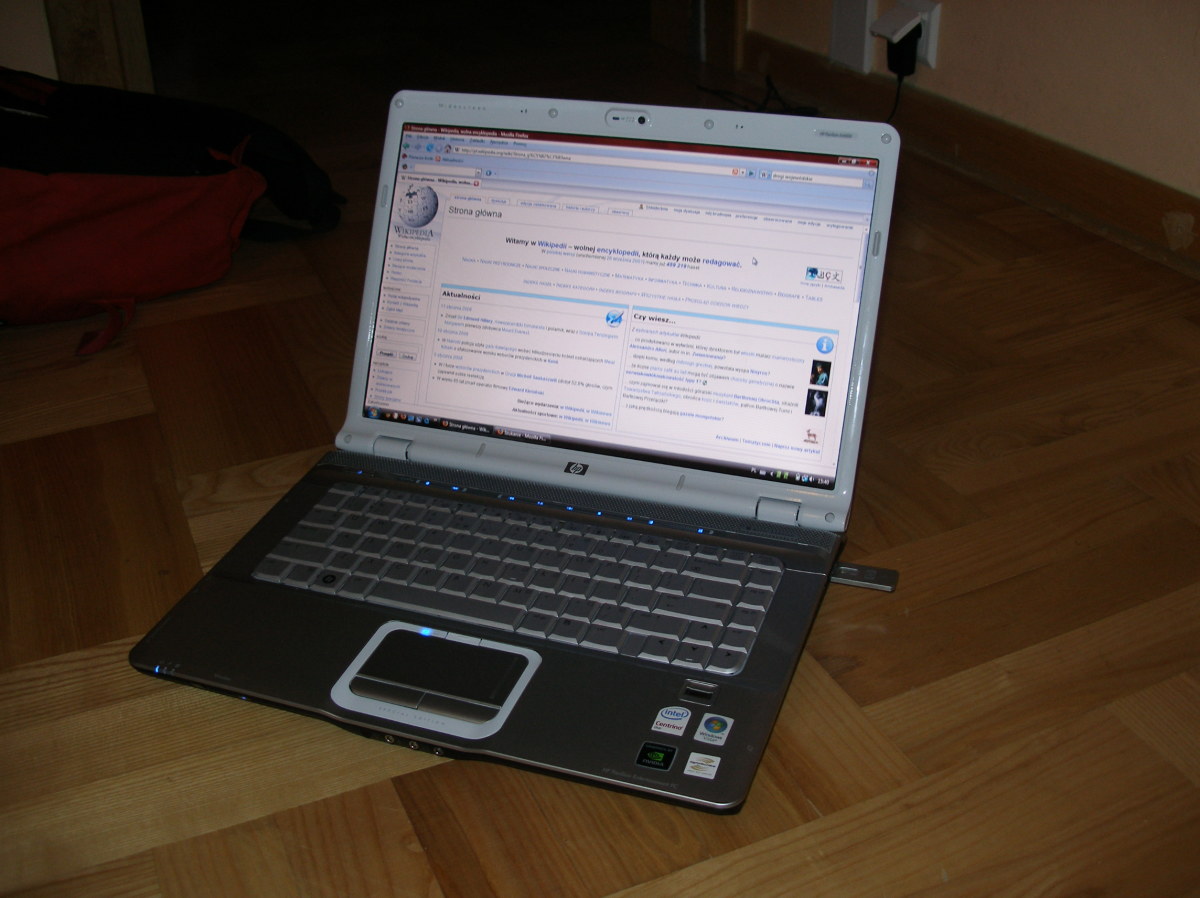Double the Traffic for Your Hubs Through Linking

Web Traffic Through Page Links
One of your main goals after writing a great article should be the to obtain web traffic to your article. To develop traffic you've emailed your entire group of friends and you've promoted on your Facebook page and maybe even Pinterest and Twitter. Now How would you like to double or even triple the amount of traffic you get to your hubs? Increased traffic is possible and done easily through linking your hub articles together. One of the things you’ll figure out here is that views are important to your Hub Pages revenue. Every time the web or your promotion brings in traffic you get a view of one of your articles or “hubs” you score just a fraction of a cent more. While each of our statistics maybe very different my earnings per view work out to about $0.0027 or almost 3/10th of a cent. Linking will lead to further traffic and that leads to more revenue. And there are at least 3 ways to link your hubs to increase web traffic.
One of the best things you can do is to write more hubs that are properly keyword researched. That makes each “hub” a potential traffic entry point from the web to your set of pages. So if you wrote 1000 hub articles you would then have 1000 link tentacles out on the web developing traffic for your articles. Now you can see the more articles written and published the merrier for the number of views you will receive. So is writing 1000 articles hard? I think so. I’m up to 50 or so and I may need a finger transplant!!! The one thing I can tell new hubbers (hub writers) and the hubbers who are a bit discouraged or don’t write many articles is to get out there and keep writing quality stuff. Only now am I starting to see which hubs perform better and writing more of the hubs on the most productive topics within my niches (photography, social media and food). I have finally seen the start of upward growth, possibly turning into exponential growth in my views. After reaching 10,000 views that took 2 ½ months I can see that my next 10,000 views should take me half the time provided I keep writing hubs at a steady pace. Earlier today I was reading one hubber’s article that demonstrated how he is getting thousands of views per week. He has a close to a couple of hundred hubs all on computer gaming.
Now say you publish hub articles on power tool reviews. If a reader from Google happens by they may be looking for a basic Black and Decker or Skill electric drill. If you have written a dozen or so articles on different drills and there are well placed intra-links within your hub there is a much greater likelihood that the reader will continue his search through the links that you provide. Just like titles in articles the link title should be catchy and draw the reader into the research. A good title for a link may be "Brand X Drill vs. Brand Y Drill See who won the Side by Side Test” Now if you were drill shopping wouldn't that want to make you read more?
Now that I have firmly established the need for you to link your hubs together for traffic here are the three ways I know to accomplish this.
I often use the link module and link posts by adding the web address in the link and the text you wish to display. The summary of your post will show up as well. The link module is located on the upper right of the screen while you are in the edit mode. You can add several links at the same time to your articles. The disadvantage I see is the space on the page it takes to create the group and the difficulty to reproduce the capsule. If the same link capsule is to go from article to article you will manually need to reproduce it. There is no cut and paste solution.
On the bottom in the same section you can link hubs together under the group drop down box. So if you have several hubs of one genre you could group them together and at the end of the article you will see a next and previous box. Readers can see your next article snippet and may wish to check it out. If you have never used the group drop down box it will be empty. It’s up to you to populate it with your own groupings.
Methods 1 & 2 for Increasing Traffic to Your Hubs
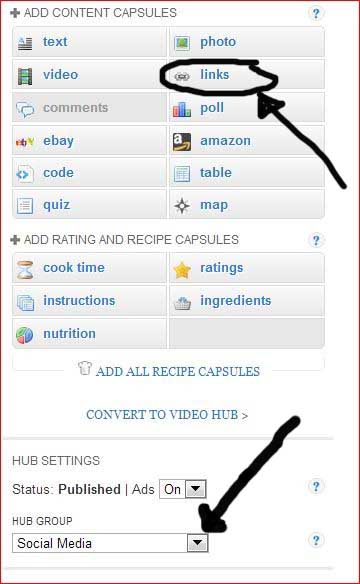
Linking Through Your Word Processor
One of the best ways that I have found and I will be doing more of it is to create a document in MS Word with web links for traffic in it and paste it right into a text module. This way you can have a copy and paste solution to add a number of links.
Jan on Hub Pages <<<Here’s the screen from MS Word to make this
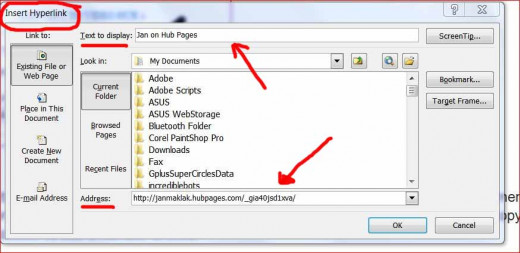
The Tracking Link
Use the referral tracker at the very bottom of the page. Where it says "Link to this page" If anyone signs up as an author you may be able to get a small percentage on a recurring basis
The Tracking Link
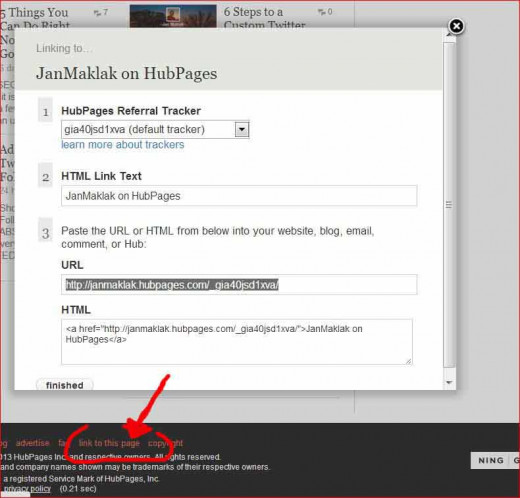
Putting all the Linking Together - Here's what to Expect
The image below indicates he look you can expect by adding links within your articles. I mention here referral links not as a way of web linking but just as a reminder that there are mores ways to earn on this site as well. I'll be adding a link to another article on obtaining referrals in the future.
Linking Within Your Article for Traffic
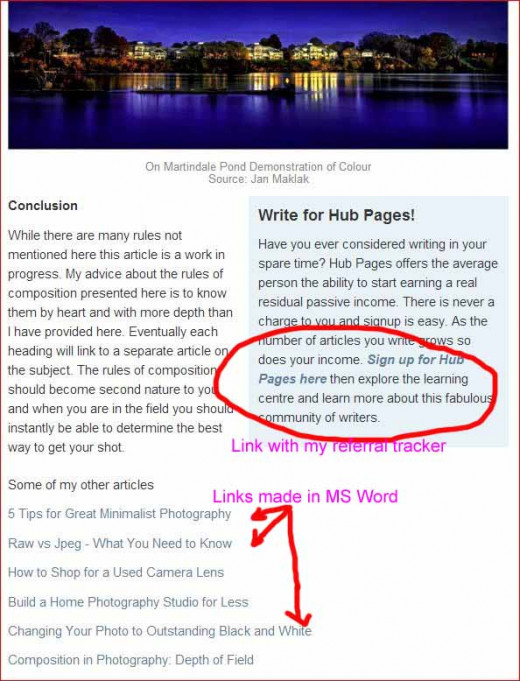
Write for Hub Pages
Have you ever considered writing in your spare time? Hub Pages offers the average person the ability to start earning a real residual passive income. There is never a charge to you and signup is easy. As the number of articles you write grows so does your income. Sign up for Hub Pages here then explore the learning centre and learn more about this fabulous community of writers.
I Couldn't Resist. An Article About Linking Without Links? NEVER!
Some of my other articles
5 Tips for Great Minimalist Photography
8 Essential Elements for Minimalist Photography
Raw vs Jpeg - What You Need to Know
How to Shop for a Used Camera Lens
Build a Home Photography Studio for Less
Changing Your Photo to Outstanding Black and White
Composition in Photography: Depth of Field
Social Media Articles
5 Tips to Getting Found on Google
How to get a Massive Number of Targeted Twitter Followers
A Quick Method to Build an Email List
Twitter Marketing or the Soft Sell Sells Well
Why not join me on Facebook as well.