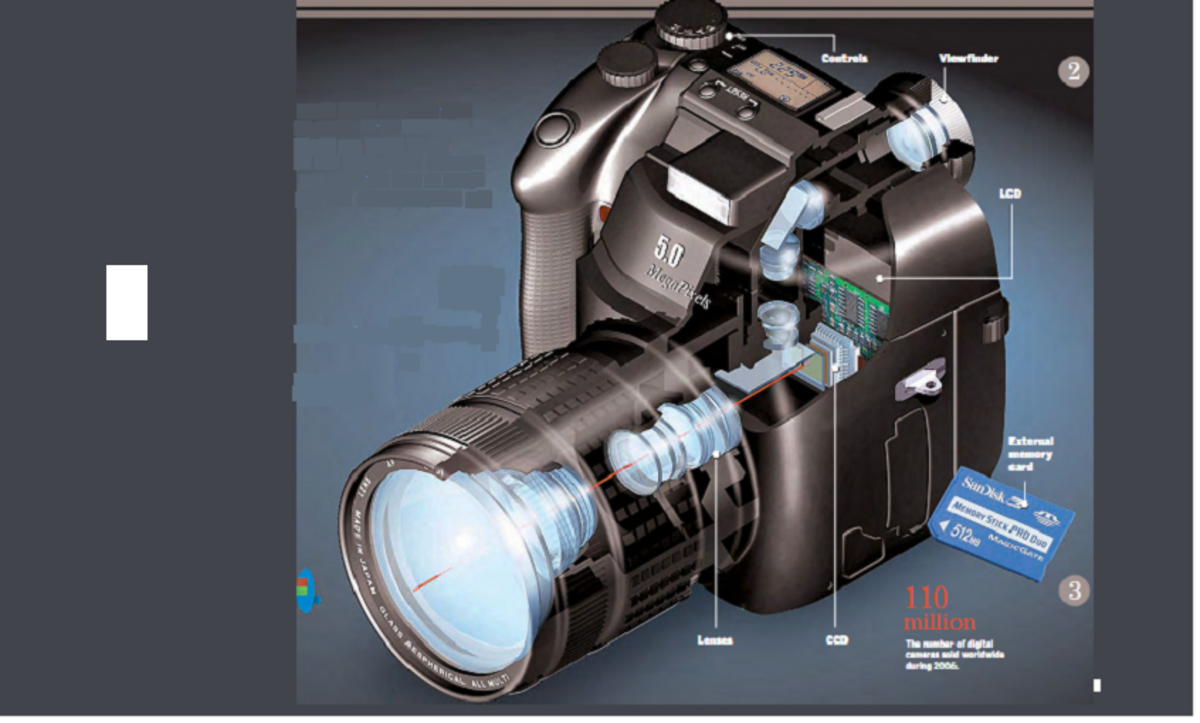- HubPages»
- Technology»
- Consumer Electronics & Personal Gadgets»
- Portable Electronics
More on Achieving Perfect Focus with Your Camera
Reduce Blur, Increase Focus
Recently I wrote an article about achieving focus with your digital camera. In that article I discussed how to reduce blur, improve your focus and sharpen your shots to be as crisp as possible. All in all I brain stormed 25 tips to make improvements. I gave you the first 11 previously and here are the rest.
- Learn how to use the focus points when you are using autofocus on your camera. Commonly there are 9 focus points or more indicated in the viewfinder. These points can be used all together or individually. Check your owner’s manual on changing this setting. If doing portrait photography use only the point that will go over your subject’s eye.
- When buying a new lens you usually have a short time to test it out for a full refund. Taking test shots of printed objects like a barcode and then looking at them on the computer screen can tell you if your new lens is sharp out of the box or you need to get a replacement. (It happens more often than you think.)
- Micro-focus is available on many higher end DLSRs. This is because not every copy of a lens can focus perfectly. Even 0.001 mm difference in the lens to the sensor (although minor) can be detected.
- Where possible the plane of the sensor should be parallel to the subject. The further off of parallel the greater likelihood of part of the photograph being out of focus.
- As your lens ages there may be some minor looseness develop. When using auto focus the abrupt stop of the lens motor may be slightly off. To correct this try partially depress the shutter 2 times to try to get the last little bit of focus.
- When using the viewing screen on the back of your camera enlarge the critical area to 10 power to get the focus as perfect as possible.
- Many photographers add a UV filter on the front of their lenses. This serves to protect the lens but has an effect image quality Where image quality is of utmost concern take the UV filter off the lens.
- Aperture also makes a difference on sharpness of an image. Most lenses are their sharpest at f8-f11 and soften at either end of the f-stop range.
- If sharpness is critical change the picture style settings in camera to increase sharpness.
- Use mirror lock up to reduce vibration in a DLSR. The longer the lens the more important. This turns the shutter operation into a 2 click process. The first time the shutter button is depressed the mirror raises and the second time the shutter button is operated the shutter opens and closes.
- If you can turn the lights up on a low light subject your camera will have a better chance of achieving focus. Automatic focus uses contrast to get it right. More light equals more contrast.
- A perfectly focussed photograph can still lack sharpness. Many DSLRs do not sharpen adequately in camera. In post processing use the sharpness slider in Adobe Lightroom to see if the sharpness can be improved.
- In Photoshop you can use the unsharp mask to improve sharpness
- If needed you can use the high pass filter in Photoshop as an overlay to increase sharpness as well.
- If you are absolutely stuck with a slightly blurry photograph that needs to be improved you can take out and replace some of blurry pixels. For instance if there is a blending of red to black replace some of the most noticeable blurry pixels with either red or black to increase the contrast and abruptness of the edge. You will need to be at high magnification in Photoshop and have a lot of patience to do this. A complex photograph will be impossible to do.
Conclusion
While blur( the movement of the camera or subject during exposure), focus (the dialing in of the lens) and sharpness(the contrast of pixels) are three separate subject they are often mixed together to give you great or poor results. So here are all of the points to improving your final product. Obviously some of these points need further explanation or study on your part. High pass filter sharpening is an art more than science. It deserves a full blog post on its own (maybe next?) Most of these points however will become second nature to you as you gain more experience with your camera. Now just get out there and shoot.